Table of Contents
Multi-Channel Order Management Software: A Comprehensive Guide

Table of Contents
Selling through multiple channels opens doors for growth, but it can also create a lot of complexity behind the scenes. As businesses expand from one store or marketplace to several, managing orders, tracking stock, and keeping customers informed becomes harder to control.
Multi-channel order management software solves this problem by connecting all your sales channels in one place. It helps teams process orders faster, reduce errors, and keep inventory accurate across every platform.
This guide breaks down what multi-channel order management software is, why it matters, and how to choose the right one for your business. You’ll also learn about key features, pricing considerations, and what to expect from implementation.
What Is Multi-Channel Order Management Software?
Multi-channel order management software is the system that keeps your online store, marketplaces, and physical locations in sync. It captures every order, no matter where it’s placed, and sends it through the same process from payment to delivery.
In the past, companies tracked orders manually or relied on systems built for a single channel. As brands began selling on more platforms, these older setups couldn’t keep up. Modern software fills that gap by creating one connected process for all your channels.
The goal is simple: every shopper gets a smooth experience, and your team can manage every order from one central dashboard.
It’s helpful to understand how this differs from omnichannel order management. Multi-channel focuses on managing each channel efficiently. Omnichannel adds the next layer: creating one consistent experience for shoppers who move between channels. You need strong multi-channel operations before you can deliver true omnichannel commerce.
Why Businesses Need Multi-Channel Order Management
Shoppers expect to buy wherever they want and receive fast, accurate service every time. That means your internal systems have to move as quickly as they do.
When businesses try to manage multiple channels with disconnected tools, they run into common problems:
-
Overselling when inventory isn’t updated across platforms
-
Missed shipments because orders get lost between systems
-
Slow customer support due to missing order history
-
Gaps in reporting that make planning difficult
A good order management system prevents those issues. It centralizes data, updates inventory in real time, and routes each order to the best fulfillment location. The result is smoother operations, happier customers, and fewer costly mistakes.
Common Challenges in Multi-Channel Order Management
Growing businesses often start with one platform, then add others as sales grow. But each new channel adds new complexity. The most common challenges include:
- Inventory Confusion: When stock numbers don’t match between systems, overselling and canceled orders follow.
- Manual Data Entry: Copying information from one system to another wastes hours and increases human error.
- Fragmented Customer Data: Without a shared view of customer orders, your team can’t provide quick or accurate support.
- Limited Reporting: When data is split between systems, you can’t see the full picture of sales or performance.
- Scaling Pressures: During holidays or flash sales, manual processes can’t keep up with spikes in volume.
Multi-channel order management software fixes these issues by connecting systems and automating key steps so every part of the order process runs together.
Key Features of Effective Multi-Channel Order Management Software
The strongest systems share core features that simplify operations and improve visibility.
Centralized Order Dashboard
A single dashboard displays every order from every channel (website, marketplace, store, etc.), so your team doesn’t have to switch between systems.
Automated Order Routing
Orders are automatically sent to the best fulfillment point based on stock levels, delivery zones, or shipping cost. This reduces delays and lowers costs.
Real-Time Inventory Updates
Inventory updates happen across all channels instantly, so shoppers see what’s truly available before they buy.
Customer History and Data Management
Each order connects to the customer’s profile, giving support teams quick access to order history, preferences, and loyalty details.
Returns and Exchange Management
Returns are tracked just like new orders, with updates sent to all systems so refunds or replacements happen quickly.
Built-In Security
Systems should include permission controls, audit tracking, and secure data handling to protect both your customers and your business.
Inventory Management Capabilities
Strong inventory management keeps your business moving. Multi-channel systems often include:
-
Real-time stock visibility across warehouses, stores, and partners
-
Automatic synchronization between channels to prevent overselling
-
Alerts when items reach low stock levels
-
Demand forecasting based on historical sales data
-
Support for multiple inventory locations
By keeping stock data consistent everywhere, these features prevent common revenue losses tied to poor visibility or out-of-date counts.
Shipping and Fulfillment Integration
Fulfillment speed and accuracy often make or break customer satisfaction. Integrated systems help by automating key tasks such as:
-
Creating labels and tracking numbers automatically
-
Comparing carrier rates to select the best shipping option
-
Choosing the right fulfillment site based on distance or cost
-
Managing dropshipping workflows
-
Handling customs forms and multiple currencies for international sales
Automation keeps shipping predictable and frees teams from repetitive manual steps.
Ecommerce Platform Integrations
Integration is what makes multi-channel order management possible. The software connects directly with platforms like Shopify, BigCommerce, Magento, Amazon, eBay, and Walmart.
Many systems also offer open APIs so you can connect ERPs, CRMs, and point-of-sale software. These integrations remove duplicate work and improve accuracy across every channel.
When your tools share data automatically, your business becomes more flexible and scalable.
Reporting and Analytics
Centralized reporting turns raw order data into useful insight. Common analytics features include:
-
Sales and margin reporting by channel
-
Inventory turnover and carrying cost analysis
-
Fulfillment speed and accuracy tracking
-
Customer lifetime value and repeat purchase metrics
-
Profitability by product, region, or customer segment
With the right reports, leaders can spot issues early and make data-backed decisions that improve margins and service quality.
Implementation Considerations
Rolling out new software takes planning and structure. Keep these factors in mind:
- Cloud or On-Premise: Most systems are cloud-based for easier access and updates. Some larger companies prefer on-premise options for tighter data control.
- Integration Planning: Make a list of all systems that need to connect, from your online store to your accounting tools, and test them during setup.
- Training and Change Management: Give teams time to learn. You'll want access to clear documentation and short, role-specific training sessions to make adoption smoother.
- Timeline and Resources: Expect a few weeks to a few months for full rollout, depending on complexity. Assign a dedicated project lead to oversee the transition.
- Data Migration: Before importing, clean your existing data so you start fresh. Migrating errors from old systems can cause long-term issues.
When done right, implementation becomes an organized process instead of a disruption.
Cost and ROI Considerations
Pricing depends on business size and complexity. Most providers use subscription models that scale based on order volume or included features.
Plan for possible extra costs such as:
-
Implementation and onboarding
-
Integration development
-
Ongoing support or training
ROI often becomes clear within months. You’ll see fewer errors, faster fulfillment, lower labor costs, and happier customers. Beyond savings, the real value comes from giving your teams reliable data and freeing time for higher-impact work.
Choosing the Right Multi-Channel Order Management Solution
The right choice depends on your goals and growth stage. Follow these steps to narrow it down:
-
Map Your Channels: List every place you sell and what systems those channels use.
-
Identify Pain Points: Focus on the biggest inefficiencies, such as slow fulfillment or poor reporting.
-
Compare Vendors: Look for solutions that match your integration needs, scalability, and budget.
-
Plan for Growth: Choose a platform that can support new channels or higher order volumes without major changes.
Smaller businesses often need simplicity and affordability. Enterprises tend to prioritize flexibility, automation, and integration depth. The best solution is the one that grows with you.
Real-World Impact
Brands that implement multi-channel order management often see measurable improvements:
-
Reduced shipping costs by routing orders more efficiently
-
Lower cancellation rates thanks to accurate inventory visibility
-
Faster response times from customer service teams with unified data
These changes not only reduce costs but also build trust with shoppers who expect consistency no matter where they buy.
Future Trends in Multi-Channel Order Management
Commerce will continue to evolve, and order management systems are evolving with it. Trends shaping the next few years include:
-
AI and automation that predict demand and optimize fulfillment paths
-
Mobile management tools for real-time oversight
-
Voice commerce integration as conversational shopping grows
-
Blockchain tracking for supply chain transparency and authenticity
-
Smarter analytics that connect marketing and operations data for better forecasting
Staying adaptable will help businesses keep pace with changing technology and shopper behavior.
Getting Started
If you’re ready to connect your sales channels, start with a simple roadmap:
-
Review your current order flow and identify where delays or errors occur.
-
Set clear goals for what you want to improve: speed, accuracy, or customer visibility.
-
Involve every team that touches orders so everyone understands the plan.
-
Test integrations carefully before launch.
-
Track early metrics to measure success and continue refining over time.
Taking small, structured steps builds momentum and helps teams adjust with confidence.
Conclusion
Multi-channel order management software gives growing businesses the control they need to compete. It brings every order, every channel, and every customer record into one connected process.
By improving visibility and reducing manual work, it turns a complicated operation into a well-run system that supports scale and customer satisfaction.
Whether you’re selling on two channels or twenty, centralizing order management is one of the smartest moves you can make for your business.
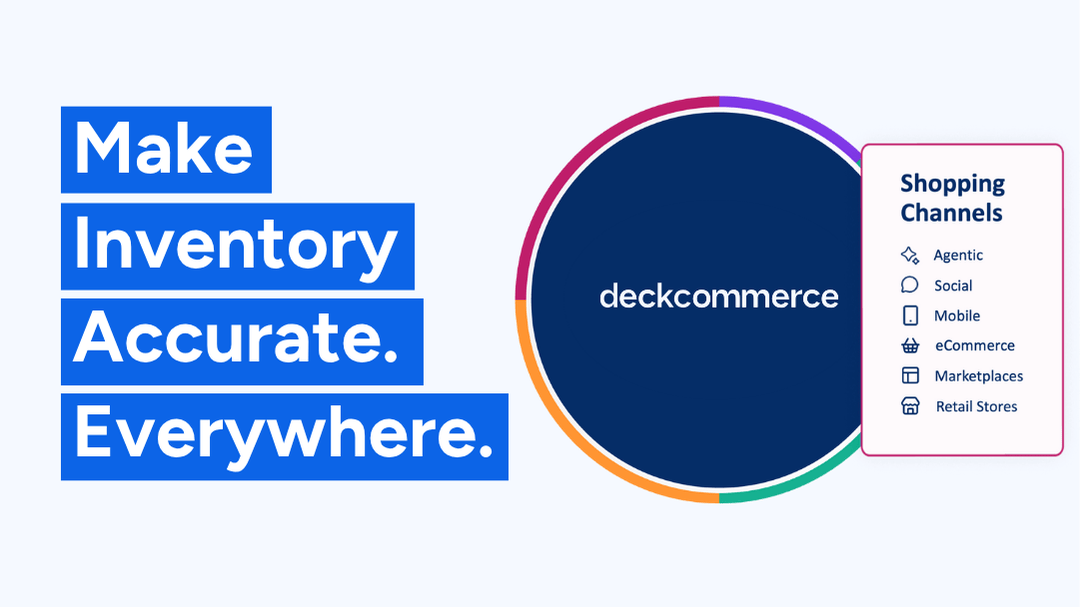
.png)
